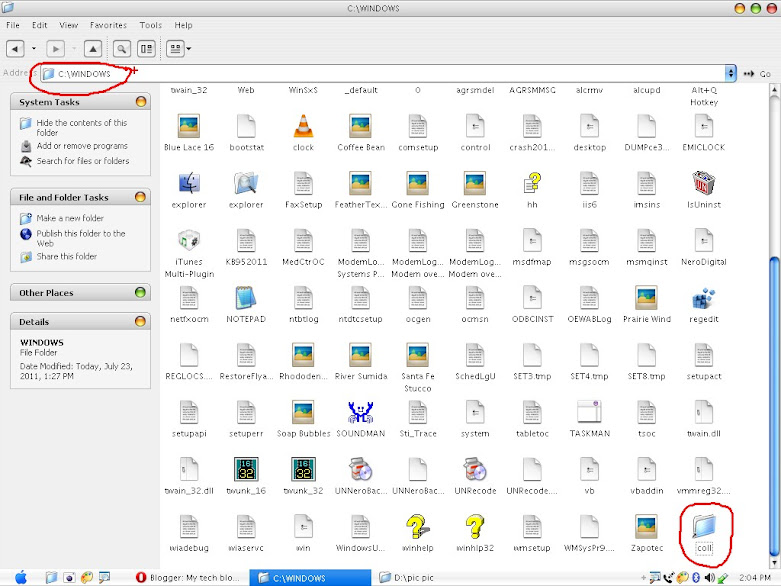You can access your favorite files and folders through run window using this method.I'm illustrating a method to open your files,folders using the RUN command.
You can obtain the RUN window by pressing Windows key +r
Most of you will be familiar that you can open the applications by typing their respective commands in the run window.
winword -for Microsoft Office Word
mspaint -for paint
etc..
I'm illustrating a simple method to set custom commands for your file and directories so that you can access them very easily.
So follow the steps
1. Create a shortcut for your favorite file or directory or even a drive(c:,d:,e: etc.)
Suppose this is my favorite folder.Its path is D:\arun\personal\pics\college.
I have to access the folder called college by using RUN command.Create a shortcut for the folder or file.
2. Rename the shortcut
(Rename it as short as possible as you will be typing it in the RUN window and it will be easy to remember)
i renamed the shortcut to coll (you can of course choose any name you like)
3. Paste the renamed shortcut to your Windows folder.(Most probably it will be in c:\windows.To open the windows directory you can also type c:\windows in the RUN window)
4. Take the RUN window and type the name of your shortcut.The file/folder opens
Thats it.You are done.By the way you can create as many shortcuts you can remember like movie for your movie folder,
pics for your pictures
soft for your application folder etc.
You can obtain the RUN window by pressing Windows key +r
Most of you will be familiar that you can open the applications by typing their respective commands in the run window.
For example
calc -for calculatorwinword -for Microsoft Office Word
mspaint -for paint
etc..
I'm illustrating a simple method to set custom commands for your file and directories so that you can access them very easily.
So follow the steps
1. Create a shortcut for your favorite file or directory or even a drive(c:,d:,e: etc.)
Suppose this is my favorite folder.Its path is D:\arun\personal\pics\college.
I have to access the folder called college by using RUN command.Create a shortcut for the folder or file.
2. Rename the shortcut
(Rename it as short as possible as you will be typing it in the RUN window and it will be easy to remember)
i renamed the shortcut to coll (you can of course choose any name you like)
3. Paste the renamed shortcut to your Windows folder.(Most probably it will be in c:\windows.To open the windows directory you can also type c:\windows in the RUN window)
4. Take the RUN window and type the name of your shortcut.The file/folder opens
Thats it.You are done.By the way you can create as many shortcuts you can remember like movie for your movie folder,
pics for your pictures
soft for your application folder etc.